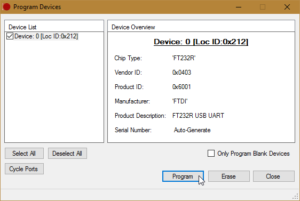I order two new - cheap - FTDI FT232RL USB-to-Serial Adapters on AliExpress.
After connecting, the first disappointment came directly. The Windows Device Manager displayed no COM port. Only a USB Serial Converter. The update of the driver brought no improvement. By coincidence I discovered the "Load VCP" option. After I activated this, the USB Serial Interface was displayed correctly.
Quickly the next disappointment came, both showing only gibberish.
I thought at first that the baud rate is incorrect, but with an older adapter it working correctly. On the FTDI website i found a tool called "FT_Prog". With these programming utility you can read and write the EEPROM for use with FTDI devices. After a few clicks I could see the difference:
Since I was not sure if there are other differences, I used the template function of the tool to copy the settings.

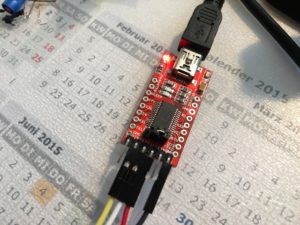
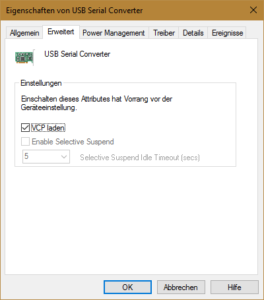

![2016-09-04 16_24_14-FTDI - FT Prog - Device_ 0 [Loc ID_0x212]](https://blog.spaps.de/wp-content/uploads/2016/09/2016-09-04-16_24_14-FTDI-FT-Prog-Device_-0-Loc-ID_0x212-300x210.png)
![2016-09-04 16_28_39-FTDI - FT Prog - Device_ 0 [Loc ID_0x212]](https://blog.spaps.de/wp-content/uploads/2016/09/2016-09-04-16_28_39-FTDI-FT-Prog-Device_-0-Loc-ID_0x212-300x210.png)
![2016-09-04 16_37_31-FTDI - FT Prog - Device_ 0 [Loc ID_0x212]](https://blog.spaps.de/wp-content/uploads/2016/09/2016-09-04-16_37_31-FTDI-FT-Prog-Device_-0-Loc-ID_0x212.png)
![2016-09-04 16_38_10-FTDI - FT Prog - Device_ 0 [Loc ID_0x212]](https://blog.spaps.de/wp-content/uploads/2016/09/2016-09-04-16_38_10-FTDI-FT-Prog-Device_-0-Loc-ID_0x212-300x138.png)